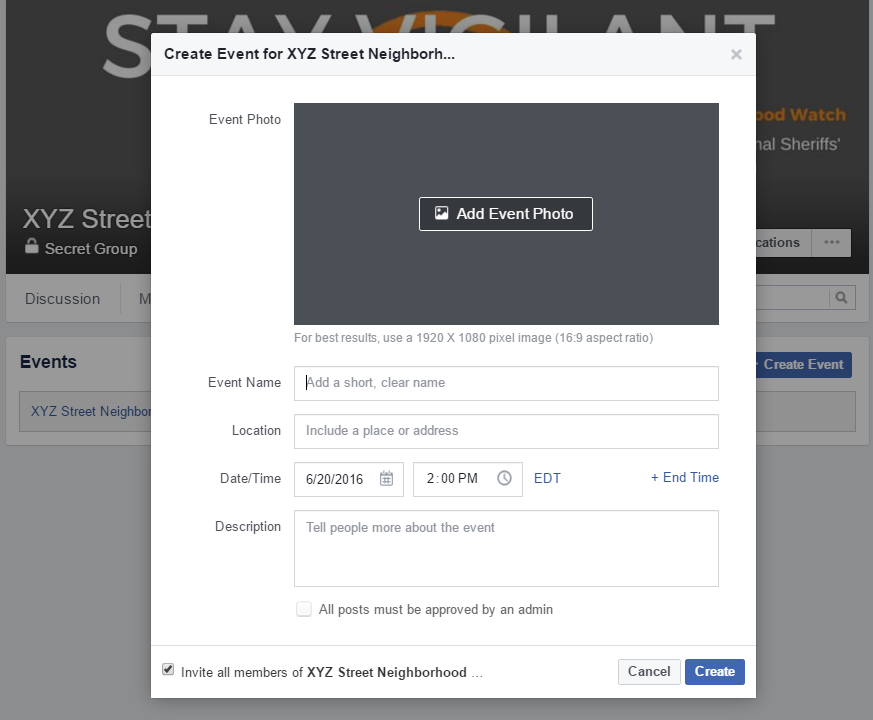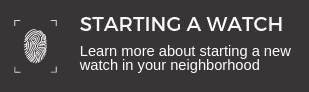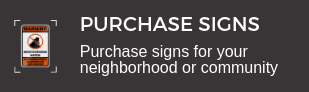UTILIZING FACEBOOK FOR YOUR NEIGHBORHOOD WATCH GROUP
Create a Facebook Group
Login to Facebook or create an account if you don’t already have one.
1. On the left side of your Home page, you will see “Groups”, and underneath that, select “Create Group.”
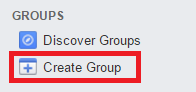
2. Complete details in “Create New Group”
A. You will see the required fields - fill them in to suit your group.
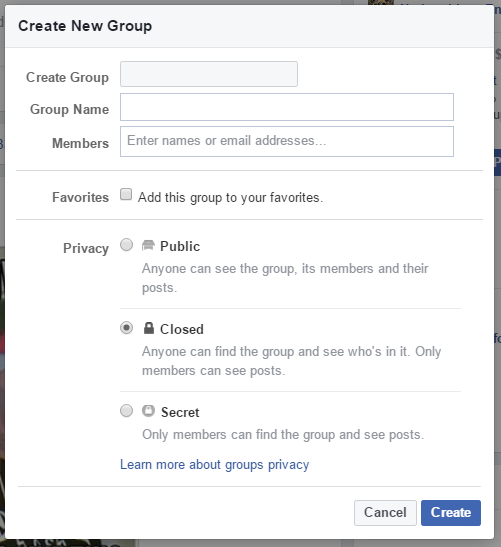
B. Once finished, click "Create"

3. Next, customize your neighborhood watch group
A. Add a group photo by selecting "Upload Photo" in the top box. Feel free to upload any videos, photos, or links from nnw.org!
B. Change the settings by selecting "Edit Group Settings" from the menu that appears next to "Notifications"

C. Fill out the settings as you desire, including Group Type (we recommend "Neighbors"), Privacy, Web and Email Address (you can customize for your group), and the group's Description. Don't forget to click "Save" when you're finished!
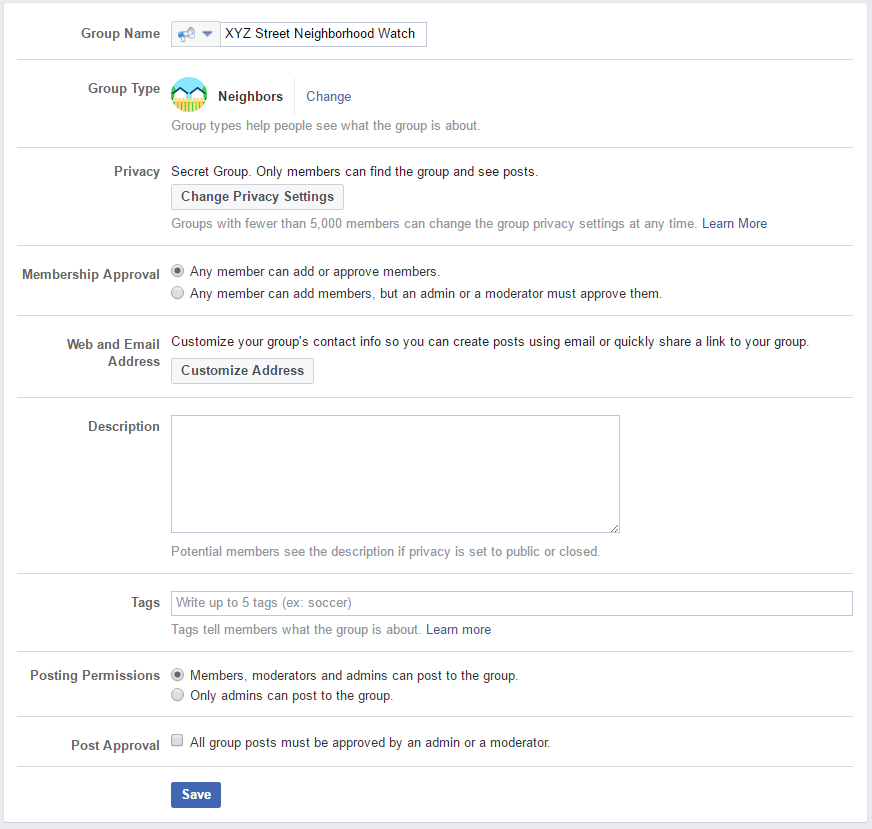
4. Invite new members by selecting the "Members" tab at the top (below the photo) and entering their names or their email addresses, then click "Add."
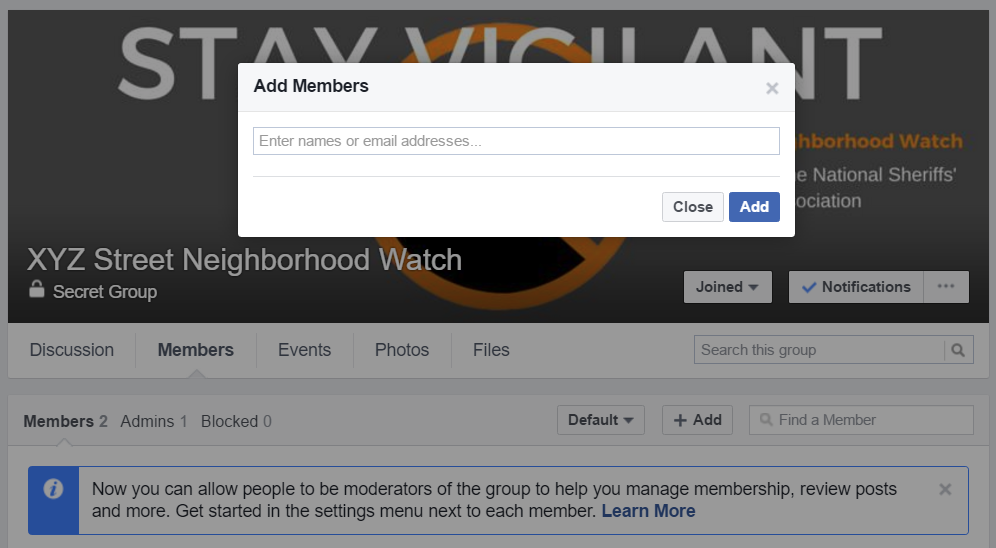
5. Start posting! Use any of the options under the "Discussion" tab to being communicating with your group.

Use your new group to create and publicize events and meetings!
1. Click on the "Events" tab, then select "Create Event"

2. Complete the event details and click "Create"